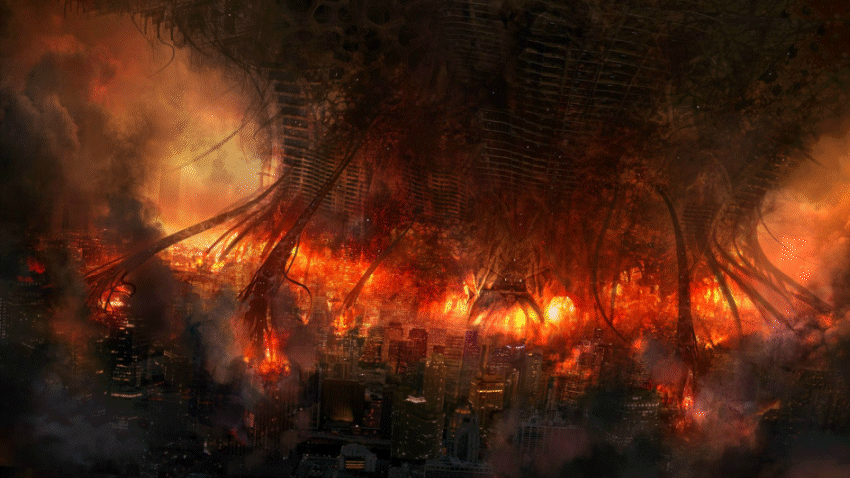
Staff Moderation Guidelines and Rules
Last updated on October 11, 2023.
Overview
These are the rules and regulations that all staff members are required to follow in order to prevent any punishments and/or demotions. Since Bibby World is a public community server, we have set guidelines and rules into place to help you understand the staff experience here and to protect the safety and personal information of our users and to keep the server a fun, welcoming place for new members. These rules are subject to change at any time, with or without notice. Please read all rules listed below carefully.
As a staff member, you are required to be active in either the public chats, vc's, or both and requires you to follow all of the server rules as well as the staff rules below. Breaking a server rule and/or a staff rule Will result in actions being made.
Table of Contents
• General Staff Rules
• Text and Voice Chat Staff Rules
• Staff Roles and Information
• Moderation Actions and Tools
• Staff Rule Violations and Strikes
• Staff Application Rules and Approval Process
1: General Staff Rules
Just like the normal server rules, the staff rules are split into categories. These are the general staff rules, the first and main set of rules. These rules apply to you everywhere around the server whether it is in chat or vc.
1.1: You must be an active member in the server
Staff members should actively participate in the server, engage with members, and contribute positively to discussions. Respond to member inquiries, reports, and concerns promptly and professionally. Regularly check and respond to staff channels, address member concerns promptly, and assist with server-related tasks as needed.
1.2: You must be mature and professional
As a staff member, you represent the server and its values. Always maintain a mature and professional demeanor when interacting with members, both in text and voice chats. Treat all members with fairness, regardless of their status or opinions. This does not mean you can't be semi-toxic in chat but keep it to a minimum and try to do it in a playful manner. It wouldn't be cool to have other members dislike you as a staff member because of something you decided to say in chat or because you couldn't control yourself. Try and keep the members happy.
1.3: You must have DM's open to users in the server
Please have your DM's open to everyone in the server. This is in case a user needs to private message a moderator about any ongoing issues. Some users would rather use DMS instead of tickets as any support staff member can see and respond to most tickets. It helps give a user more privacy if they needed it. If a user takes advantage of dms and tries to troll or harass you, block them and let a high up staff member know. We'll take care of it.
1.4: Always provide support and assistance to those in need
You must be there to provide support to those in need. If a user is in need of support on the server or DM's you about a user breaking the rules, make sure to provide them the answers to there support inquiry. Answer their support inquiries to the best of your ability. Never just leave a user unanswered, even if the question is either easy or self explanatory. If so, just let them know.
1.5: Do not ask for staff promotions
Do not ask server administrators, managers or any higher up staff members for staff promotions. Asking for a promotion would just decrease your chances in getting a promotion. This shows us that you are only active for the rank and how high of a position you are rather than actually helping members or supporting the server. Even if it may feel that you have been left on one position for too long, you still need to wait until you get promoted instead of asking.
1.6: All staff information is confidential
Respect the privacy and confidentiality of members and staff discussions. Do not share or discuss private conversations, reports, or sensitive information without proper authorization. This includes messages sent by staff in the staff chat, moderation logs, other logs, or any other staff information. If someone is not staff, they have no business in knowing what is being said in any of the staff chats or logs. Adhere to any non-disclosure agreements or confidentiality policies set by the server.
1.7: Moderate the server fairly
Please be fair when moderating the server. The point of the chat is to speak about what ever is in mind with the freedom of speech. Do note that being semi-toxic is allowed. If Discord allows a word to be said on the platform, then its allowed here. Mostly anything is allowed to be said in a private chat or vc with just friends as long as its not publicly viewable or compromising the partnership requirements or the existence of Bibby World. Keep all punishments proportional. Do not moderate overly harsh for lite offenses. For example, if two users were to spam in chat, do not mute one user for one hour and mute the second for longer. Also, if two users break a rule, do not punish the second person first because you have relations or is friends with the first rule breaker. Treat everyone equally.
1.8: Use professional reasons in your punishments
When punishing a user for breaking a rule, do not use unprofessional reasons in the description of the punishment. Example of something we do not want to see is !mute @User 6h "dumb language" or "get the f*** out". Be sure to list the exact rule number or rule they broke.
1.9: Do not use staff commands in the public chats
Do not use the public ︰commands chat, ︰vc-commands chat or any other public chat to execute any staff commands. We have a private chat for that. Private staff talk is to be done in the staff ︰chat channel. All private staff commands including moderation commands are to be used in the staff ︰commands channel.
1.10: Remove all users under the age of 13
This shouldn't be a big problem however the discord terms of service/community guidelines require that all users of Discord are to be at least 13 years of age or older. If you find a user in the server that is under the age of 13 or claiming to be under the age of 13, remove them from the server or let a high up staff member know.
1.11: Do not argue with users about moderation actions
Arguing with users in the server about moderation actions such as a chat clear, level reset, warning, mute, kick, or ban is not allowed. If a user starts arguing with you about a moderation action, try to contain the situation and explain the reason for the moderation action to the best of your ability. If the situation escalates, you may contact a higher up privately to assist with the situation.
1.12: Do not start problems or arguments with other staff members
Please do not start problems with other staff members representing this server. Its just not professional of you and can begin more problems then necessary. If you have any issues with a another staff member, please contact a higher up staff member privately.
1.13: Do not abuse your given rank or permissions
Abuse of your rank and/or the permissions given to you in any way is not tolerated and will result in an immediate demotion along with necessary server punishments, even if the user is a friend of yours and is cool with it. This includes false/unauthorized server deafens, server mutes in voice chat, warnings, mutes, kicks, bans, or any other moderator actions.
1.14: Follow the server rules as they still apply to staff
Do not break any of the server rules also posted in the ︰rules channel. The community rules as well as Discord's terms and community guidelines still apply to staff members just like they do to everyone else in the server. Breaking a server rule or Discords TOS/Community guidelines will still result in the same punishments.
2: Text and Voice Chat Staff Rules
Now the text and voice chat staff rules, which are important rules for you as a staff member in the server. These rules apply to you in all text and voice chats in the server, public and private.
2.1: Exercise discretion in public conversations
As a staff member, exercise discretion in public text and voice chats. Avoid engaging in controversial or sensitive discussions that may cause division or discomfort within the community. Maintain a neutral and unbiased stance, fostering an inclusive environment for all members.
2.2: Engage in the public chats
Be an active participant in the server, engaging with members, and fostering a sense of community. Initiate conversations, ask questions, and encourage positive interactions. Show genuine interest in the server's topics and activities to create an inclusive and welcoming atmosphere.
2.3: Do not provoke other members
Do not pick fights or argue with members to provoke them into breaking rules. Remember, you are the staff member and your job is to prevent members from breaking the rules, not to provoke them. This does not mean you cannot be semi-toxic in chat/vc or don't be you, in fact be you but don't be the one to start a problem or provoke a member to breaking a rule. The server rules apply to you as well.
2.4: Do not argue with users about moderation actions
Arguing with users in the server about moderation actions such as a chat clear, level reset, warning, mute, kick, or ban is not allowed. If a user starts arguing with you about a moderation action, try to contain the situation and explain the reason for the moderation action to the best of your ability. If the situation escalates, you may contact a higher up privately to assist with the situation.
2.5: No over complicating or taking your rank too seriously
Don't take yourself too seriously. You're a staff member on an obscure community Discord server. If you're pretentious, snarky, or narcissistic about your rank, you'll get demoted. Think of it like this, you are a member just like everyone else. All server rules apply to you as well. If anything, you as a staff member have more rules to follow other than the server rules and Discord's TOS/guidelines unlike the server members. There isn't anything you are allowed to do that regular members can't do besides being there to keep the server a fun place for everyone.
2.6: Leave problems with other staff members out of here
Do not start, instigate, talk about or continue problems you have with other staff members in the public chats including the vc's. Problems with other staff should be brought up to an administrator or the owner. If you are challenging the authority of fellow staff members, not being cooperative, or persistently bringing up old drama for the sake of "stirring the pot", you may be demoted.
2.7: Monitor voice chats for rule violations
While in voice chats, pay attention to member conversations and ensure that they are adhering to the server rules/Discord's terms of service and community guidelines. If you notice any rule violations, address the issue promptly and take appropriate action, such as requesting member compliance or issuing a warning, mute, kick or ban.
Staff Roles and Information
Owner:
• An exclusive role for the owner of the server.
Co-owner:
• An exclusive role for the Co-owner. The Co-owner does the owner's job when the owner is unable to be there. The co-owner also has the duty to correctly manage the server as intended when needed.
Manager:
• Managers oversee the Head Administrators and the server on behalf of the Co-owner and the Owner. Along with staffing, Managers have the duty to make updates to the server for improvement. Managers should set up polls to add new bots/features based on inputs.
Head Administrator:
• Head Administrators oversee the administrators and the server on behalf of the Managers or the owners).
Administrators:
• Administrators are responsible for handling the server and staff team.
Head Moderator:
• Head Moderators are not only responsible for moderating but also for training our new Trial Moderators as well as being role models for our Moderators to orientate on. They work closely with the Admins and will be included into staff related activities such as holding interviews.
Moderator:
• Moderators work with other staff to keep the server safe. Moderators are responsible for encouraging chat activity and active moderation.
Trial Moderator:
• Trial Moderators have the job to assist other staff members in keeping the server safe. The Trial Moderators are at the forefront of the chat in answering questions, chat moderation, and welcoming each new member when they are active in the chat.
Helper:
• Similar to Trial Moderators, Helpers have the job to assist other staff members in keeping the server safe. The Helpers are also at the forefront of the chat in answering questions, chat moderation, and welcoming each new member when they are active in the chat. The only difference is that helpers do not get promoted and will keep their role unless abused or demoted.
Moderation Actions and Tools
For moderation and other staff actions, staff members have several tools to help moderate the server. By using Bibby, our main moderation bot, staff members can view moderation logs, execute moderator actions, and much more. The prefix for this bot is "/", this bot uses Discord's integrated / commands system. Use the "/help" command for help with using the bot. Use the "/staff-help" command for help with staff commands. This part goes over the tools and permissions. Do try the commands on its own in the private staff ︰commands channel to see it's usage if necessary]. Use the "/warnings" or "/moderate" command before any moderator actions against a user to check for history in non emergency cases.
• Verbal Warning: A verbal warning serves as a means to inform users about prohibited actions on the server. You have the authority to issue verbal warnings for various offenses based on your discretion and in accordance with the established rules. Common reasons for issuing warnings include engaging in (minor) spamming or flooding of the chat, advertising, sharing links, unintentional automod circumvention (where a mute would be excessive), using inappropriate language, and displaying edgy or rude behavior. However, it is important to note that certain offenses must always result in immediate measures such as muting, kicking, or banning.
• Formal Warning: Every moderation action taken within our server is carefully logged for reference. To review this history, utilize the "/warnings" or the "/moderate" command. However, it is important to note that this command should never be used in any public chat. Instead, restrict its usage exclusively to the private #︰commands channel. In order to maintain confidentiality and ensure proper handling of user data, displaying logs to a user upon request is strictly prohibited, unless the moderators' names are blocked. Failure to comply with this rule will be considered a breach of confidentiality. We believe that by adhering to these guidelines, we can create a secure and respectful environment for all members of our community.
• Chat Mute: The chat mute feature restricts users from sending messages in any of the text chat accept for speaking in voice chats. It is employed primarily for moderating users engaged in light troll spamming, being a disturbance to the chat, attempting to circumvent rules or engaging in any other trolling activities that doesn't fully warrant a server mute or a timeout. By implementing a chat mute, we effectively control disruptive behavior and maintain a positive environment in the text chats.
• Mute and Timeout: The mute and/or timeout feature restricts users from sending messages in the chat and participating in voice chats. It is employed primarily for moderating users engaged in spamming, disregarding staff instructions, attempting to circumvent rules, using racist/discriminatory language, or engaging in trolling activities. By implementing a mute or a timeout, we effectively control disruptive behavior and maintain a positive environment within our community.
• Kick: The kick function is employed to exclude a user from our Discord server. While this moderation action is typically not highly effective, it should be used sparingly. Instances where kicking a user is appropriate include trolling, the use of inappropriate usernames or profile pictures, and the act of repeatedly calling out or spamming other users. It is important to note that a user who has been kicked can immediately rejoin the server, so exercise caution when implementing this action. Additionally, it is worth mentioning that messages posted by removed users will remain in the server and will not be automatically deleted.
• Ban: The act of banning a user is considered the final course of action for moderation. It is employed as a last resort when no other suitable options exist for addressing a user's misconduct. Examples of offenses that may warrant a ban include sharing pornographic/Gore content, attempting to evade a ban, disclosing personal information without consent, distributing viruses or IP-loggers, intentionally bypassing content filters in an extreme manner, and engaging in severe rudeness or personal attacks. Bans can be implemented either permanently or on a temporary basis. If a temporary ban is preferred, a ban duration should be specified within the command syntax.
• Unmute and Unban: The actions of lifting a mute or ban should be reserved for cases where there is a clear need to rectify unjust penalties. Extending a mute or ban is typically warranted when there are repeated or additional offenses, while reducing or lifting a mute/ban is appropriate in instances of overly severe punishment or misunderstandings.
Staff Rule Violations and Strikes
At our server, all members, including staff, are treated equally. We expect our staff not only to adhere to the server rules but also to have a thorough understanding of and comply with our staff rules. Violations of the server rules, staff rules, or Discord's terms/community guidelines may result in punitive measures.
We employ a strike system for staff members found in violation of server or staff rules. If any staff member breaches our staff rules, a strike will be issued, jeopardizing their staff position. Strikes can be assigned either automatically by our AI system or by High-Up staff members. Accumulating 3 strikes within a 90-day period will result in a permanent loss of your staff position within the server. The receipt of a new strike will reset the 90-day timer.
Staff Application Rules and Approval Process
You are welcome to apply for a staff position within our community here.
Becoming a staff member in the Bibby World community server, whether in the role of a helper or a moderator, comes with substantial responsibilities and a degree of scrutiny. As a helper or moderator, your primary duty is to oversee the server's text and voice channels, ensuring a safe environment by mitigating issues like suspicious links, chat-filter bypassing, and rule violations. It's important to note that, as a staff member, you have the authority to inquire about the age of community members if concerns or reports arise regarding individuals under 13 years old. However, becoming part of our team requires more than just submitting an application. There are specific rules and prerequisites that you must acquaint yourself with before applying.
Key Staff Application Requirements
1. You must have been a member here for a minimum of 30 days before submitting an application. You can check your join date using the "/whois" command in the ︰commands channel.
2. Your text or voice chat level should be at least 5. Determine your text level with the "/level" command and your voice chat level with the "/rank" command in the ︰commands channel.
3. You must be 16 years of age or older (specifically 16, not 13).
4. Effective communication skills are essential.
5. You should not have an extensive history of server punishments.
6. Plagiarizing or copying other staff applications will result in denial.
7. Do not request or pester administrators to review your staff application.
8. You must have a functional microphone for interviews and voice chat moderation.
9. Familiarize yourself with the server rules. Additionally, ensure you are well-versed in Discord's terms of service and community guidelines.
10. When joining the staff team, either as a moderator or in a higher role, you commit to being a long-term staff member.
Approval Process and Moving Forward
Staff applications undergo a thorough review process. Decisions are not solely made by the server owner/administrators but involve input from all current staff members as a collective team effort. The assessment considers factors such as application votes, moderation history, understanding of server rules and staff guidelines, knowledge of Discord's terms of service and community guidelines, and your standing within the server's community.
After submitting your application, every staff member will review it and may cast an upvote or downvote. An upvote indicates support for your staff candidacy, while a downvote suggests otherwise. It's important to note that applications are not guaranteed approval, and no specific reason or message is required upon denial. If you do not receive a response regarding your application by the closing date, which will be announced in the ︰announcements channel, consider your application denied.
Moving forward, if you are contacted or accepted, applicants may proceed to a voice chat interview. During the interview, you may be asked about various aspects, including your age, background, familiarity with the server, server rules, staff rules, and Discord's terms and community guidelines. Applicants may also be queried about their potential contributions to the community, their problem-solving abilities, and how they envision enhancing the server's overall experience. This interview is an opportunity to gauge your fit within the team and your commitment to fostering a welcoming environment within Bibby World.
